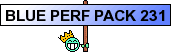Certains utilisateurs ayant marqué le désir d'obtenir des fichiers d'acquiqition (log files) plus facilement gérables sous Excell, Hymee s'est exécuté et dans la version suivante, les fichiers seront simplifiés et les données rangées par colonne (par paramètre).
En attendant ce prochain "release", Hymee met à la disposition un petit exécutable qui transforme les fichiers d'acquisition actuels vers le nouveau format.
Cet fichier est disponible ici :
http://www.hymee.com/downloads/LogCnv.zip
Il faut extraire ce .zip dans le dossier où vous enregistrez vos log files. A l'ouverture de l'exécutables, il faut taper la commande suivante pour effectuer la conversion :
logcnv input.csv output.csv
input.csv : nom du fichier à convertir
output.csv : nom du fichier une fois converti.
Fabrice
PS : copie du message original sur RX8club.com :
We've had a request to change the log file format to make it a bit easier to use in Excel (i.e. not use pivot tables). This is a feature I wanted to put in the first release but didn't make the cut when we were triaging features to get that version out the door.
I'm planning on making the log file to be written in different formats in the upcoming release (that I'm still in the middle of making changes for).
In the meantime, for those of you who want this feature I've written a little utility. You can download it here: http://www.hymee.com/downloads/LogCnv.zip .
This utility will take an existing log file and convert it into a table format with one row per timestamp rather than one row for each individual data item.
To use it extract the .zip into the directory you store your log files. Then open a command prompt, change to that directory then to convert you type in:
logcnv input.csv output.csv
Where input.csv is the name of the log file you want to convert and output.csv is the name of the converted file.
Hope this helps. If you have any hassles with it, send an email to support@hymee.com and include the file you're trying to convert as an attachment.
Cheers
Sco
![]()
![]()
![]()
![]()
![]()
![]()
![]()
![]()